I wasn't sure where to post this but it's pretty universal in application and right now I am in the planning stages of rewiring my car. I figured I would post up what I know about installing a remote bridge rectifier and see if anyone else here has experience, interest, or comments on the subject.
I first got interested in this a good 15 years ago going to tech for electrical trades. Alternators put out alternating current and you can tap directly into the windings of an alternator and run that power through wires to a remote location. I think the main advantage of this setup was that the higher voltage of the AC could be carried across a smaller conductor and have less issues with voltage drop than if you convert power power to 12VDC and then send it on a long run. Similar in approach to how power is generated at a station, dropped down at a substation and then stepped down further to be used in houses.
A while ago I came across something online that renewed my interest in this. http://www.alternatorparts.com/quick...rectifier.html On this site there is a pretty good explanation of how it works and the benefits. Down the page a bit is a video of how to attach his product to an alternator and set it up in a car. It is easy to see the setup is nothing more than a pre-wired bridge rectifier in a project box with a fan that comes on with a switched ignition power source.
The main benefit I am after is splitting up the load across more diodes to increase efficiency and more importantly longer life expectancy and redundancy. I want to add a second point of power conversion in my trunk for when I relocate the battery. I'm not expecting to have any outrageous loads, but I am going to be running a computer with a power supply made for use in cars (it has a wide input I believe is 9-18VDC drawing up to 7 amps) and perhaps a small amplifier in the future. I don't think my power needs warrant getting anything crazy like dual batteries or a high output alternator. I replaced my alternator because it sat around a while and the bearings started to squeak if it was turned by hand. My plan is to simply remove the bridge rectifier out of the old alternator and mount it in the trunk in a small enclosure with a fan and connect it to the battery. Run wires up front to the windings of the alternator and add a switched ignition wire for the fan. Other than tapping into the windings, the rest of the alternator system up front will remain unchanged. I will simply upgrade all of the major ground and power wires, and run a pair of large wires to directly ground the battery to the block and power the starter.
That's my plan for starting the wiring job on my car. I'm sure I will have a few hurdles to get over when I start installing an OBD2 harness into my 89 Cutlass Supreme. I have removed every single wire from the doors forward and have a harness ready to go in. I have other obligations to attend to as well so the car isn't a major concern, but I am hoping to get the wiring worked out this fall season. I thought I would post this up here to see if anyone has done something like this, used the kit above, or any other expanded wiring setups such as dual alternators or batteries on a 60* application.
I first got interested in this a good 15 years ago going to tech for electrical trades. Alternators put out alternating current and you can tap directly into the windings of an alternator and run that power through wires to a remote location. I think the main advantage of this setup was that the higher voltage of the AC could be carried across a smaller conductor and have less issues with voltage drop than if you convert power power to 12VDC and then send it on a long run. Similar in approach to how power is generated at a station, dropped down at a substation and then stepped down further to be used in houses.
A while ago I came across something online that renewed my interest in this. http://www.alternatorparts.com/quick...rectifier.html On this site there is a pretty good explanation of how it works and the benefits. Down the page a bit is a video of how to attach his product to an alternator and set it up in a car. It is easy to see the setup is nothing more than a pre-wired bridge rectifier in a project box with a fan that comes on with a switched ignition power source.
The main benefit I am after is splitting up the load across more diodes to increase efficiency and more importantly longer life expectancy and redundancy. I want to add a second point of power conversion in my trunk for when I relocate the battery. I'm not expecting to have any outrageous loads, but I am going to be running a computer with a power supply made for use in cars (it has a wide input I believe is 9-18VDC drawing up to 7 amps) and perhaps a small amplifier in the future. I don't think my power needs warrant getting anything crazy like dual batteries or a high output alternator. I replaced my alternator because it sat around a while and the bearings started to squeak if it was turned by hand. My plan is to simply remove the bridge rectifier out of the old alternator and mount it in the trunk in a small enclosure with a fan and connect it to the battery. Run wires up front to the windings of the alternator and add a switched ignition wire for the fan. Other than tapping into the windings, the rest of the alternator system up front will remain unchanged. I will simply upgrade all of the major ground and power wires, and run a pair of large wires to directly ground the battery to the block and power the starter.
That's my plan for starting the wiring job on my car. I'm sure I will have a few hurdles to get over when I start installing an OBD2 harness into my 89 Cutlass Supreme. I have removed every single wire from the doors forward and have a harness ready to go in. I have other obligations to attend to as well so the car isn't a major concern, but I am hoping to get the wiring worked out this fall season. I thought I would post this up here to see if anyone has done something like this, used the kit above, or any other expanded wiring setups such as dual alternators or batteries on a 60* application.

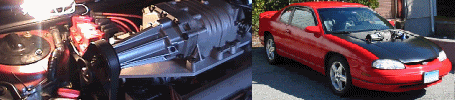
Comment